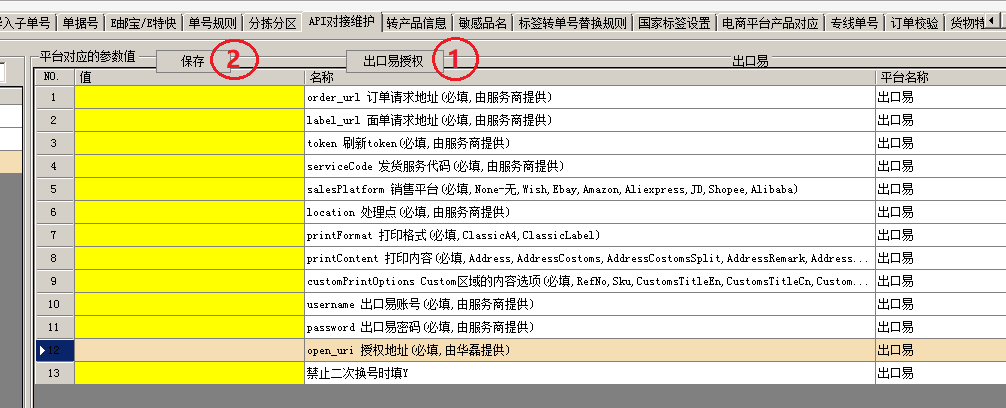“华磊”的版本间的差异
Fangwei.li(讨论 | 贡献) |
Fangwei.li(讨论 | 贡献) |
||
| 第16行: | 第16行: | ||
printFormat 打印格式 <span style="color: red">A4格式填ClassicA4,不干胶填写ClassicLabel</span><br/> | printFormat 打印格式 <span style="color: red">A4格式填ClassicA4,不干胶填写ClassicLabel</span><br/> | ||
printContent 打印内容 | printContent 打印内容 | ||
| − | <span style="color: red"> | + | <span style="color: red">: AddressCostomsSplit</span><br/> |
customPrintOptions Custom区域的内容选项 | customPrintOptions Custom区域的内容选项 | ||
<span style="color: red">可多选:RefNo,Sku,CustomsTitleEn,CustomsTitleCn,Custom,Remark</span><br/> | <span style="color: red">可多选:RefNo,Sku,CustomsTitleEn,CustomsTitleCn,Custom,Remark</span><br/> | ||
2024年10月28日 (一) 17:48的版本
1、根据下面信息填写
2、点击“出口易授权”按钮获取刷新token
3、点击“保存”按钮
order_url订单请求地址: https://openapi.chukou1.cn/v1/directExpressOrders?sync=1
label_url 面单请求地: https://openapi.chukou1.cn/v1/directExpressOrders/label
token 刷新token 无需填写
serviceCode服务代码 和出口易商务确认
salesPlatform 销售平台 单选: None-无,Wish,Ebay,Amazon,Aliexpress,JD,Shopee,Alibaba
Location处理点 和出口易商务确认
printFormat 打印格式 A4格式填ClassicA4,不干胶填写ClassicLabel
printContent 打印内容
: AddressCostomsSplit
customPrintOptions Custom区域的内容选项
可多选:RefNo,Sku,CustomsTitleEn,CustomsTitleCn,Custom,Remark
username 出口易账号 出口易系统的账号
password 出口易密码 出口易系统的密码
open_uri授权地址: https://openapi.chukou1.cn
tck_url地址: https://openapi.chukou1.cn/v1/directExpressOrders/{packageId}/status
以上内容填写完毕点击“出口易授权”按钮获取刷新token,然后点击“保存”按钮